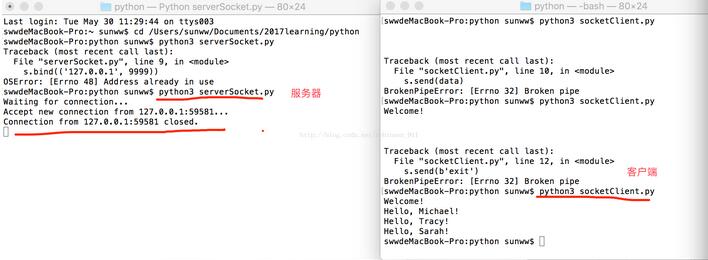使用pickle存储数据dump 和 load实例讲解
使用pickle模块来dump你的数据:对上篇博客里的sketch.txt文件:
import os
import sys
import pickle
man=[ ]
other=[ ]
try:
data=open('sketch.txt')
for each_line in data:
try:
(role,line_spoken)=each_line.split(':',1)
line_spoken=line_spoken.strip()
if role == 'Man':
man.append(line_spoken)
elif role == 'Other Man':
other.append(line_spoken)
except ValueError:
pass
data.close()
except IOError:
nester.print_lol('The data file is missing!')
try:
with open('man_data.txt','wb') as man_file:
pickle.dump(man,man_file)
with open('other_data.txt','wb') as other_file:
pickle.dump(other,other_file)
except IOError as err:
print('File error: ' + str(err))
except pickle.PickleError as perr:
print('Pickling error: ' + str(perr))
打开man_data.txt,看结果:
?]q (X' Is this the right room for an argument?qX No you haven't!qX When?qX No you didn't!qX You didn't!qX You did not!qX= Ah! (taking out his wallet and paying) Just the five minutes.qX You most certainly did not!qX Oh no you didn't!q X Oh no you didn't!q X Oh look, this isn't an argument!qX No it isn't!qX It's just contradiction!q X It IS!qX You just contradicted me!qX You DID!qX You did just then!qX" (exasperated) Oh, this is futile!!qX Yes it is!qe.
把已存储在man_data.txt上的二进制文件,恢复成可以读的文件,存放在new_man.txt中:
import nester
import os
import sys
import pickle
man=[ ]
other=[ ]
new_man=[ ]
try:
data=open('sketch.txt')
for each_line in data:
try:
(role,line_spoken)=each_line.split(':',1)
line_spoken=line_spoken.strip()
if role == 'Man':
man.append(line_spoken)
elif role == 'Other Man':
other.append(line_spoken)
except ValueError:
pass
data.close()
except IOError:
print_lol('The data file is missing!')
try:
# with open('man_data.txt','wb') as man_file:
# pickle.dump(man,man_file)
# with open('other_data.txt','wb') as other_file:
# pickle.dump(other,other_file)
with open('man_data.txt','rb') as man_file:
new_man=pickle.load(man_file)
except IOError as err:
print('File error: ' + str(err))
except pickle.PickleError as perr:
print('Pickling error: ' + str(perr))
查看结果:
RESTART: C:/Users/ThinkPad/AppData/Local/Programs/Python/Python36-32/chapter4-134-pickle.py >>> import nester >>> nester.print_lol(new_man) Is this the right room for an argument? No you haven't! When? No you didn't! You didn't! You did not! Ah! (taking out his wallet and paying) Just the five minutes. You most certainly did not! Oh no you didn't! Oh no you didn't! Oh look, this isn't an argument! No it isn't! It's just contradiction! It IS! You just contradicted me! You DID! You did just then! (exasperated) Oh, this is futile!! Yes it is! >>> import os >>> os.getcwd() 'C:\\Users\\ThinkPad\\AppData\\Local\\Programs\\Python\\Python36-32' >>>
若是想保存new_man.txt到磁盘文件,可以加:
with open('new_man.txt','w') as new_man_file:
nester.print_lol(new_man,fn=new_man_file)
以上这篇使用pickle存储数据dump 和 load实例讲解就是小编分享给大家的全部内容了,希望能给大家一个参考,也希望大家多多支持【听图阁-专注于Python设计】。