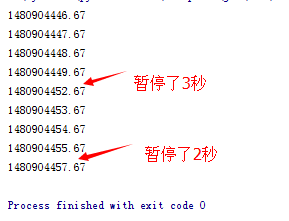Pytorch提取模型特征向量保存至csv的例子
Pytorch提取模型特征向量
# -*- coding: utf-8 -*-
"""
dj
"""
import torch
import torch.nn as nn
import os
from torchvision import models, transforms
from torch.autograd import Variable
import numpy as np
from PIL import Image
import torchvision.models as models
import pretrainedmodels
import pandas as pd
class FCViewer(nn.Module):
def forward(self, x):
return x.view(x.size(0), -1)
class M(nn.Module):
def __init__(self, backbone1, drop, pretrained=True):
super(M,self).__init__()
if pretrained:
img_model = pretrainedmodels.__dict__[backbone1](num_classes=1000, pretrained='imagenet')
else:
img_model = pretrainedmodels.__dict__[backbone1](num_classes=1000, pretrained=None)
self.img_encoder = list(img_model.children())[:-2]
self.img_encoder.append(nn.AdaptiveAvgPool2d(1))
self.img_encoder = nn.Sequential(*self.img_encoder)
if drop > 0:
self.img_fc = nn.Sequential(FCViewer())
else:
self.img_fc = nn.Sequential(
FCViewer())
def forward(self, x_img):
x_img = self.img_encoder(x_img)
x_img = self.img_fc(x_img)
return x_img
model1=M('resnet18',0,pretrained=True)
features_dir = '/home/cc/Desktop/features'
transform1 = transforms.Compose([
transforms.Resize(256),
transforms.CenterCrop(224),
transforms.ToTensor()])
file_path='/home/cc/Desktop/picture'
names = os.listdir(file_path)
print(names)
for name in names:
pic=file_path+'/'+name
img = Image.open(pic)
img1 = transform1(img)
x = Variable(torch.unsqueeze(img1, dim=0).float(), requires_grad=False)
y = model1(x)
y = y.data.numpy()
y = y.tolist()
#print(y)
test=pd.DataFrame(data=y)
#print(test)
test.to_csv("/home/cc/Desktop/features/3.csv",mode='a+',index=None,header=None)
jiazaixunlianhaodemoxing
import torch
import torch.nn.functional as F
import torch.nn as nn
import torch.optim as optim
import torchvision
import torchvision.transforms as transforms
import argparse
class ResidualBlock(nn.Module):
def __init__(self, inchannel, outchannel, stride=1):
super(ResidualBlock, self).__init__()
self.left = nn.Sequential(
nn.Conv2d(inchannel, outchannel, kernel_size=3, stride=stride, padding=1, bias=False),
nn.BatchNorm2d(outchannel),
nn.ReLU(inplace=True),
nn.Conv2d(outchannel, outchannel, kernel_size=3, stride=1, padding=1, bias=False),
nn.BatchNorm2d(outchannel)
)
self.shortcut = nn.Sequential()
if stride != 1 or inchannel != outchannel:
self.shortcut = nn.Sequential(
nn.Conv2d(inchannel, outchannel, kernel_size=1, stride=stride, bias=False),
nn.BatchNorm2d(outchannel)
)
def forward(self, x):
out = self.left(x)
out += self.shortcut(x)
out = F.relu(out)
return out
class ResNet(nn.Module):
def __init__(self, ResidualBlock, num_classes=10):
super(ResNet, self).__init__()
self.inchannel = 64
self.conv1 = nn.Sequential(
nn.Conv2d(3, 64, kernel_size=3, stride=1, padding=1, bias=False),
nn.BatchNorm2d(64),
nn.ReLU(),
)
self.layer1 = self.make_layer(ResidualBlock, 64, 2, stride=1)
self.layer2 = self.make_layer(ResidualBlock, 128, 2, stride=2)
self.layer3 = self.make_layer(ResidualBlock, 256, 2, stride=2)
self.layer4 = self.make_layer(ResidualBlock, 512, 2, stride=2)
self.fc = nn.Linear(512, num_classes)
def make_layer(self, block, channels, num_blocks, stride):
strides = [stride] + [1] * (num_blocks - 1) #strides=[1,1]
layers = []
for stride in strides:
layers.append(block(self.inchannel, channels, stride))
self.inchannel = channels
return nn.Sequential(*layers)
def forward(self, x):
out = self.conv1(x)
out = self.layer1(out)
out = self.layer2(out)
out = self.layer3(out)
out = self.layer4(out)
out = F.avg_pool2d(out, 4)
out = out.view(out.size(0), -1)
out = self.fc(out)
return out
def ResNet18():
return ResNet(ResidualBlock)
import os
from torchvision import models, transforms
from torch.autograd import Variable
import numpy as np
from PIL import Image
import torchvision.models as models
import pretrainedmodels
import pandas as pd
class FCViewer(nn.Module):
def forward(self, x):
return x.view(x.size(0), -1)
class M(nn.Module):
def __init__(self, backbone1, drop, pretrained=True):
super(M,self).__init__()
if pretrained:
img_model = pretrainedmodels.__dict__[backbone1](num_classes=1000, pretrained='imagenet')
else:
img_model = ResNet18()
we='/home/cc/Desktop/dj/model1/incption--7'
# 模型定义-ResNet
#net = ResNet18().to(device)
img_model.load_state_dict(torch.load(we))#diaoyong
self.img_encoder = list(img_model.children())[:-2]
self.img_encoder.append(nn.AdaptiveAvgPool2d(1))
self.img_encoder = nn.Sequential(*self.img_encoder)
if drop > 0:
self.img_fc = nn.Sequential(FCViewer())
else:
self.img_fc = nn.Sequential(
FCViewer())
def forward(self, x_img):
x_img = self.img_encoder(x_img)
x_img = self.img_fc(x_img)
return x_img
model1=M('resnet18',0,pretrained=None)
features_dir = '/home/cc/Desktop/features'
transform1 = transforms.Compose([
transforms.Resize(56),
transforms.CenterCrop(32),
transforms.ToTensor()])
file_path='/home/cc/Desktop/picture'
names = os.listdir(file_path)
print(names)
for name in names:
pic=file_path+'/'+name
img = Image.open(pic)
img1 = transform1(img)
x = Variable(torch.unsqueeze(img1, dim=0).float(), requires_grad=False)
y = model1(x)
y = y.data.numpy()
y = y.tolist()
#print(y)
test=pd.DataFrame(data=y)
#print(test)
test.to_csv("/home/cc/Desktop/features/3.csv",mode='a+',index=None,header=None)
以上这篇Pytorch提取模型特征向量保存至csv的例子就是小编分享给大家的全部内容了,希望能给大家一个参考,也希望大家多多支持【听图阁-专注于Python设计】。