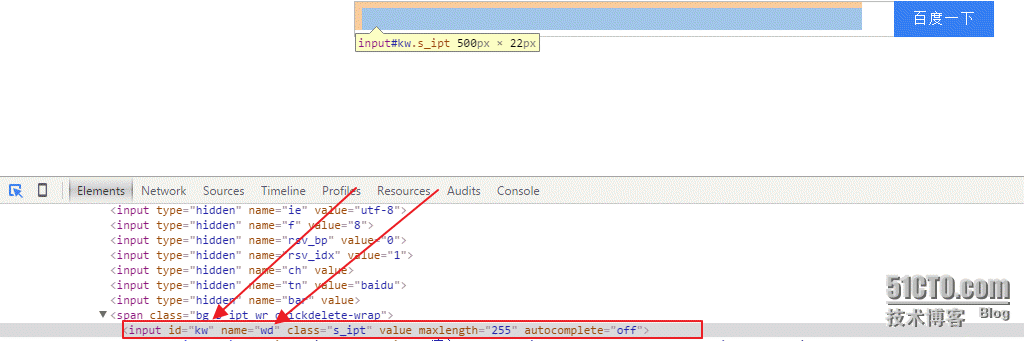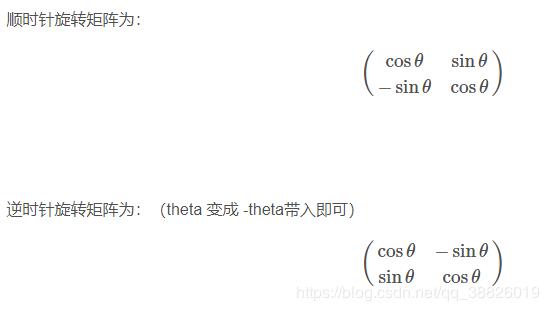python-OpenCV 实现将数组转换成灰度图和彩图
主要步骤
1.生成普通python数组(bytearray(),os.urandom())
2.转换成numpy数组(numpy.array())
3.通过reshape将数组转换到所需的维数
4.以图像的形式显示出来(cv.imshow())
代码
import os
import cv2 as cv
import numpy as np
# Make an array of 120000 random bytes
randomByteArray = bytearray(os.urandom(120000))
# translate into numpy array
flatNumpyArray = np.array(randomByteArray)
# Convert the array to make a 400*300 grayscale image(灰度图像)
grayImage = flatNumpyArray.reshape(300, 400)
# show gray image
cv.imshow('GrayImage', grayImage)
# print image's array
print(grayImage)
cv.waitKey()
# byte array translate into RGB image
randomByteArray1 = bytearray(os.urandom(360000))
flatNumpyArray1 = np.array(randomByteArray1)
BGRimage = flatNumpyArray1.reshape(300,400,3)
cv.imshow('BGRimage', BGRimage)
cv.waitKey()
cv.destroyAllWindows()
效果

以上这篇python-OpenCV 实现将数组转换成灰度图和彩图就是小编分享给大家的全部内容了,希望能给大家一个参考,也希望大家多多支持【听图阁-专注于Python设计】。