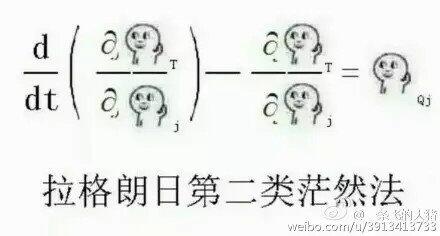pytorch 利用lstm做mnist手写数字识别分类的实例
代码如下,U我认为对于新手来说最重要的是学会rnn读取数据的格式。
# -*- coding: utf-8 -*-
"""
Created on Tue Oct 9 08:53:25 2018
@author: www
"""
import sys
sys.path.append('..')
import torch
import datetime
from torch.autograd import Variable
from torch import nn
from torch.utils.data import DataLoader
from torchvision import transforms as tfs
from torchvision.datasets import MNIST
#定义数据
data_tf = tfs.Compose([
tfs.ToTensor(),
tfs.Normalize([0.5], [0.5])
])
train_set = MNIST('E:/data', train=True, transform=data_tf, download=True)
test_set = MNIST('E:/data', train=False, transform=data_tf, download=True)
train_data = DataLoader(train_set, 64, True, num_workers=4)
test_data = DataLoader(test_set, 128, False, num_workers=4)
#定义模型
class rnn_classify(nn.Module):
def __init__(self, in_feature=28, hidden_feature=100, num_class=10, num_layers=2):
super(rnn_classify, self).__init__()
self.rnn = nn.LSTM(in_feature, hidden_feature, num_layers)#使用两层lstm
self.classifier = nn.Linear(hidden_feature, num_class)#将最后一个的rnn使用全连接的到最后的输出结果
def forward(self, x):
#x的大小为(batch,1,28,28),所以我们需要将其转化为rnn的输入格式(28,batch,28)
x = x.squeeze() #去掉(batch,1,28,28)中的1,变成(batch, 28,28)
x = x.permute(2, 0, 1)#将最后一维放到第一维,变成(batch,28,28)
out, _ = self.rnn(x) #使用默认的隐藏状态,得到的out是(28, batch, hidden_feature)
out = out[-1,:,:]#取序列中的最后一个,大小是(batch, hidden_feature)
out = self.classifier(out) #得到分类结果
return out
net = rnn_classify()
criterion = nn.CrossEntropyLoss()
optimizer = torch.optim.Adadelta(net.parameters(), 1e-1)
#定义训练过程
def get_acc(output, label):
total = output.shape[0]
_, pred_label = output.max(1)
num_correct = (pred_label == label).sum().item()
return num_correct / total
def train(net, train_data, valid_data, num_epochs, optimizer, criterion):
if torch.cuda.is_available():
net = net.cuda()
prev_time = datetime.datetime.now()
for epoch in range(num_epochs):
train_loss = 0
train_acc = 0
net = net.train()
for im, label in train_data:
if torch.cuda.is_available():
im = Variable(im.cuda()) # (bs, 3, h, w)
label = Variable(label.cuda()) # (bs, h, w)
else:
im = Variable(im)
label = Variable(label)
# forward
output = net(im)
loss = criterion(output, label)
# backward
optimizer.zero_grad()
loss.backward()
optimizer.step()
train_loss += loss.item()
train_acc += get_acc(output, label)
cur_time = datetime.datetime.now()
h, remainder = divmod((cur_time - prev_time).seconds, 3600)
m, s = divmod(remainder, 60)
time_str = "Time %02d:%02d:%02d" % (h, m, s)
if valid_data is not None:
valid_loss = 0
valid_acc = 0
net = net.eval()
for im, label in valid_data:
if torch.cuda.is_available():
im = Variable(im.cuda())
label = Variable(label.cuda())
else:
im = Variable(im)
label = Variable(label)
output = net(im)
loss = criterion(output, label)
valid_loss += loss.item()
valid_acc += get_acc(output, label)
epoch_str = (
"Epoch %d. Train Loss: %f, Train Acc: %f, Valid Loss: %f, Valid Acc: %f, "
% (epoch, train_loss / len(train_data),
train_acc / len(train_data), valid_loss / len(valid_data),
valid_acc / len(valid_data)))
else:
epoch_str = ("Epoch %d. Train Loss: %f, Train Acc: %f, " %
(epoch, train_loss / len(train_data),
train_acc / len(train_data)))
prev_time = cur_time
print(epoch_str + time_str)
train(net, train_data, test_data, 10, optimizer, criterion)
以上这篇pytorch 利用lstm做mnist手写数字识别分类的实例就是小编分享给大家的全部内容了,希望能给大家一个参考,也希望大家多多支持【听图阁-专注于Python设计】。