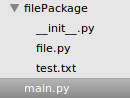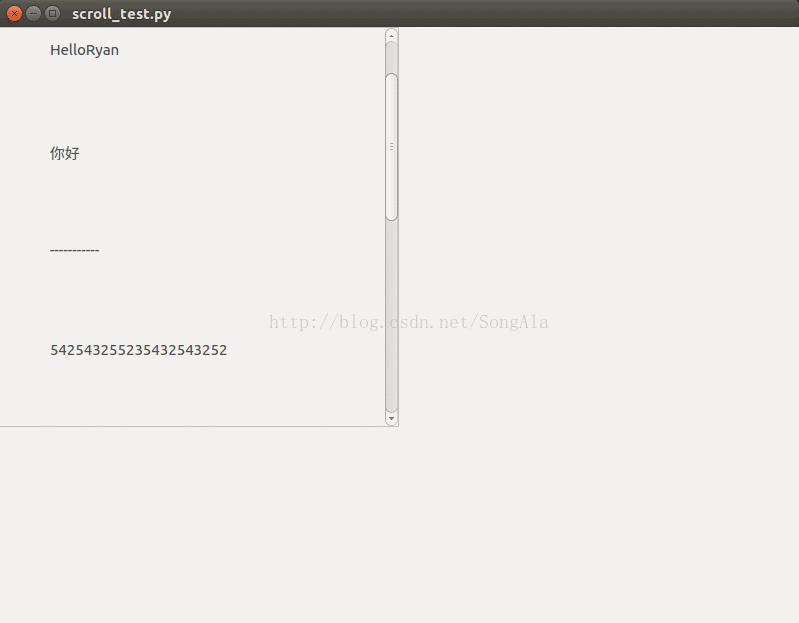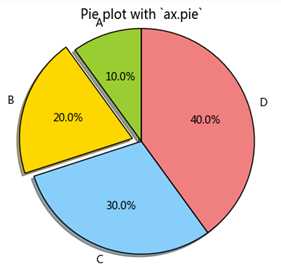OpenCV python sklearn随机超参数搜索的实现
本文介绍了OpenCV python sklearn随机超参数搜索的实现,分享给大家,具体如下:
"""
房价预测数据集 使用sklearn执行超参数搜索
"""
import matplotlib as mpl
import matplotlib.pyplot as plt
import numpy as np
import sklearn
import pandas as pd
import os
import sys
import tensorflow as tf
from tensorflow_core.python.keras.api._v2 import keras # 不能使用 python
from sklearn.preprocessing import StandardScaler
from sklearn.datasets import fetch_california_housing
from sklearn.model_selection import train_test_split, RandomizedSearchCV
from scipy.stats import reciprocal
os.environ['TF_CPP_MIN_LOG_LEVEL'] = '2'
assert tf.__version__.startswith('2.')
# 0.打印导入模块的版本
print(tf.__version__)
print(sys.version_info)
for module in mpl, np, sklearn, pd, tf, keras:
print("%s version:%s" % (module.__name__, module.__version__))
# 显示学习曲线
def plot_learning_curves(his):
pd.DataFrame(his.history).plot(figsize=(8, 5))
plt.grid(True)
plt.gca().set_ylim(0, 1)
plt.show()
# 1.加载数据集 california 房价
housing = fetch_california_housing()
print(housing.DESCR)
print(housing.data.shape)
print(housing.target.shape)
# 2.拆分数据集 训练集 验证集 测试集
x_train_all, x_test, y_train_all, y_test = train_test_split(
housing.data, housing.target, random_state=7)
x_train, x_valid, y_train, y_valid = train_test_split(
x_train_all, y_train_all, random_state=11)
print(x_train.shape, y_train.shape)
print(x_valid.shape, y_valid.shape)
print(x_test.shape, y_test.shape)
# 3.数据集归一化
scaler = StandardScaler()
x_train_scaled = scaler.fit_transform(x_train)
x_valid_scaled = scaler.fit_transform(x_valid)
x_test_scaled = scaler.fit_transform(x_test)
# 创建keras模型
def build_model(hidden_layers=1, # 中间层的参数
layer_size=30,
learning_rate=3e-3):
# 创建网络层
model = keras.models.Sequential()
model.add(keras.layers.Dense(layer_size, activation="relu",
input_shape=x_train.shape[1:]))
# 隐藏层设置
for _ in range(hidden_layers - 1):
model.add(keras.layers.Dense(layer_size,
activation="relu"))
model.add(keras.layers.Dense(1))
# 优化器学习率
optimizer = keras.optimizers.SGD(lr=learning_rate)
model.compile(loss="mse", optimizer=optimizer)
return model
def main():
# RandomizedSearchCV
# 1.转化为sklearn的model
sk_learn_model = keras.wrappers.scikit_learn.KerasRegressor(build_model)
callbacks = [keras.callbacks.EarlyStopping(patience=5, min_delta=1e-2)]
history = sk_learn_model.fit(x_train_scaled, y_train, epochs=100,
validation_data=(x_valid_scaled, y_valid),
callbacks=callbacks)
# 2.定义超参数集合
# f(x) = 1/(x*log(b/a)) a <= x <= b
param_distribution = {
"hidden_layers": [1, 2, 3, 4],
"layer_size": np.arange(1, 100),
"learning_rate": reciprocal(1e-4, 1e-2),
}
# 3.执行超搜索参数
# cross_validation:训练集分成n份, n-1训练, 最后一份验证.
random_search_cv = RandomizedSearchCV(sk_learn_model, param_distribution,
n_iter=10,
cv=3,
n_jobs=1)
random_search_cv.fit(x_train_scaled, y_train, epochs=100,
validation_data=(x_valid_scaled, y_valid),
callbacks=callbacks)
# 4.显示超参数
print(random_search_cv.best_params_)
print(random_search_cv.best_score_)
print(random_search_cv.best_estimator_)
model = random_search_cv.best_estimator_.model
print(model.evaluate(x_test_scaled, y_test))
# 5.打印模型训练过程
plot_learning_curves(history)
if __name__ == '__main__':
main()
以上就是本文的全部内容,希望对大家的学习有所帮助,也希望大家多多支持【听图阁-专注于Python设计】。