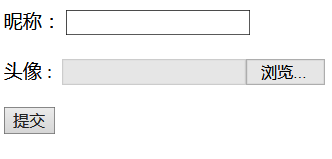浅谈tensorflow中Dataset图片的批量读取及维度的操作详解
三维的读取图片(w, h, c):
import tensorflow as tf import glob import os def _parse_function(filename): # print(filename) image_string = tf.read_file(filename) image_decoded = tf.image.decode_image(image_string) # (375, 500, 3) image_resized = tf.image.resize_image_with_crop_or_pad(image_decoded, 200, 200) return image_resized with tf.Session() as sess: print( sess.run( img ).shape )
读取批量图片的读取图片(b, w, h, c):
import tensorflow as tf
import glob
import os
'''
Dataset 批量读取图片
'''
def _parse_function(filename):
# print(filename)
image_string = tf.read_file(filename)
image_decoded = tf.image.decode_image(image_string) # (375, 500, 3)
image_decoded = tf.expand_dims(image_decoded, axis=0)
image_resized = tf.image.resize_image_with_crop_or_pad(image_decoded, 200, 200)
return image_resized
img = _parse_function('../pascal/VOCdevkit/VOC2012/JPEGImages/2007_000068.jpg')
# image_resized = tf.image.resize_image_with_crop_or_pad( tf.truncated_normal((1,220,300,3))*10, 200, 200) 这种四维 形式是可以的
with tf.Session() as sess:
print( sess.run( img ).shape ) #直接初始化就可以 ,转换成四维报错误,不知道为什么,若谁想明白,请留言 报错误
#InvalidArgumentError (see above for traceback): Input shape axis 0 must equal 4, got shape [5]Databae的操作:
import tensorflow as tf
import glob
import os
'''
Dataset 批量读取图片:
原因:
1. 先定义图片名的list,存放在Dataset中 from_tensor_slices()
2. 映射函数, 在函数中,对list中的图片进行读取,和resize,细节
tf.read_file(filename) 返回的是三维的,因为这个每次取出一张图片,放进队列中的,不需要转化为四维
然后对图片进行resize, 然后每个batch进行访问这个函数 ,所以get_next() 返回的是 [batch, w, h, c ]
3. 进行shuffle , batch repeat的设置
4. iterator = dataset.make_one_shot_iterator() 设置迭代器
5. iterator.get_next() 获取每个batch的图片
'''
def _parse_function(filename):
# print(filename)
image_string = tf.read_file(filename)
image_decoded = tf.image.decode_image(image_string) #(375, 500, 3)
'''
Tensor` with type `uint8` with shape `[height, width, num_channels]` for
BMP, JPEG, and PNG images and shape `[num_frames, height, width, 3]` for
GIF images.
'''
# image_resized = tf.image.resize_images(label, [200, 200])
''' images 三维,四维的都可以
images: 4-D Tensor of shape `[batch, height, width, channels]` or
3-D Tensor of shape `[height, width, channels]`.
size: A 1-D int32 Tensor of 2 elements: `new_height, new_width`. The
new size for the images.
'''
image_resized = tf.image.resize_image_with_crop_or_pad(image_decoded, 200, 200)
# return tf.squeeze(mage_resized,axis=0)
return image_resized
filenames = glob.glob( os.path.join('../pascal/VOCdevkit/VOC2012/JPEGImages', "*." + 'jpg') )
dataset = tf.data.Dataset.from_tensor_slices((filenames))
dataset = dataset.map(_parse_function)
dataset = dataset.shuffle(10).batch(2).repeat(10)
iterator = dataset.make_one_shot_iterator()
img = iterator.get_next()
with tf.Session() as sess:
# print( sess.run(img).shape ) #(4, 200, 200, 3)
for _ in range (10):
print( sess.run(img).shape )以上这篇浅谈tensorflow中Dataset图片的批量读取及维度的操作详解就是小编分享给大家的全部内容了,希望能给大家一个参考,也希望大家多多支持。