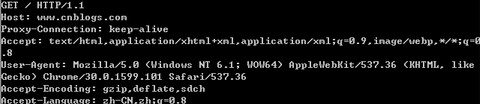tensorflow模型保存、加载之变量重命名实例
话不多说,干就完了。
变量重命名的用处?
简单定义:简单来说就是将模型A中的参数parameter_A赋给模型B中的parameter_B
使用场景:当需要使用已经训练好的模型参数,尤其是使用别人训练好的模型参数时,往往别人模型中的参数命名方式与自己当前的命名方式不同,所以在加载模型参数时需要对参数进行重命名,使得代码更简洁易懂。
实现方法:
1)、模型保存
import os
import tensorflow as tf
weights = tf.Variable(initial_value=tf.truncated_normal(shape=[1024, 2],
mean=0.0,
stddev=0.1),
dtype=tf.float32,
name="weights")
biases = tf.Variable(initial_value=tf.zeros(shape=[2]),
dtype=tf.float32,
name="biases")
weights_2 = tf.Variable(initial_value=weights.initialized_value(),
dtype=tf.float32,
name="weights_2")
# saver checkpoint
if os.path.exists("checkpoints") is False:
os.makedirs("checkpoints")
saver = tf.train.Saver()
with tf.Session() as sess:
init_op = [tf.global_variables_initializer()]
sess.run(init_op)
saver.save(sess=sess, save_path="checkpoints/variable.ckpt")2)、模型加载(变量名称保持不变)
import tensorflow as tf from matplotlib import pyplot as plt import os current_path = os.path.dirname(os.path.abspath(__file__)) def restore_variable(sess): # need not initilize variable, but need to define the same variable like checkpoint weights = tf.Variable(initial_value=tf.truncated_normal(shape=[1024, 2], mean=0.0, stddev=0.1), dtype=tf.float32, name="weights") biases = tf.Variable(initial_value=tf.zeros(shape=[2]), dtype=tf.float32, name="biases") weights_2 = tf.Variable(initial_value=weights.initialized_value(), dtype=tf.float32, name="weights_2") saver = tf.train.Saver() ckpt_path = os.path.join(current_path, "checkpoints", "variable.ckpt") saver.restore(sess=sess, save_path=ckpt_path) weights_val, weights_2_val = sess.run( [ tf.reshape(weights, shape=[2048]), tf.reshape(weights_2, shape=[2048]) ] ) plt.subplot(1, 2, 1) plt.scatter([i for i in range(len(weights_val))], weights_val) plt.subplot(1, 2, 2) plt.scatter([i for i in range(len(weights_2_val))], weights_2_val) plt.show() if __name__ == '__main__': with tf.Session() as sess: restore_variable(sess)
3)、模型加载(变量重命名)
import tensorflow as tf
from matplotlib import pyplot as plt
import os
current_path = os.path.dirname(os.path.abspath(__file__))
def restore_variable_renamed(sess):
conv1_w = tf.Variable(initial_value=tf.truncated_normal(shape=[1024, 2],
mean=0.0,
stddev=0.1),
dtype=tf.float32,
name="conv1_w")
conv1_b = tf.Variable(initial_value=tf.zeros(shape=[2]),
dtype=tf.float32,
name="conv1_b")
conv2_w = tf.Variable(initial_value=conv1_w.initialized_value(),
dtype=tf.float32,
name="conv2_w")
# variable named 'weights' in ckpt assigned to current variable conv1_w
# variable named 'biases' in ckpt assigned to current variable conv1_b
# variable named 'weights_2' in ckpt assigned to current variable conv2_w
saver = tf.train.Saver({
"weights": conv1_w,
"biases": conv1_b,
"weights_2": conv2_w
})
ckpt_path = os.path.join(current_path, "checkpoints", "variable.ckpt")
saver.restore(sess=sess, save_path=ckpt_path)
conv1_w__val, conv2_w__val = sess.run(
[
tf.reshape(conv1_w, shape=[2048]),
tf.reshape(conv2_w, shape=[2048])
]
)
plt.subplot(1, 2, 1)
plt.scatter([i for i in range(len(conv1_w__val))], conv1_w__val)
plt.subplot(1, 2, 2)
plt.scatter([i for i in range(len(conv2_w__val))], conv2_w__val)
plt.show()
if __name__ == '__main__':
with tf.Session() as sess:
restore_variable_renamed(sess)总结:
# 之前模型中叫 'weights'的变量赋值给当前的conv1_w变量
# 之前模型中叫 'biases' 的变量赋值给当前的conv1_b变量
# 之前模型中叫 'weights_2'的变量赋值给当前的conv2_w变量
saver = tf.train.Saver({
"weights": conv1_w,
"biases": conv1_b,
"weights_2": conv2_w
})以上这篇tensorflow模型保存、加载之变量重命名实例就是小编分享给大家的全部内容了,希望能给大家一个参考。