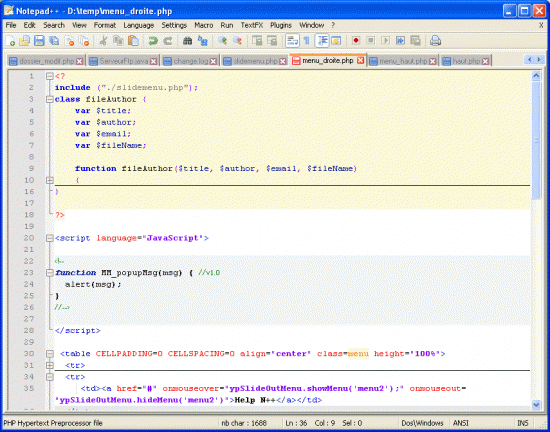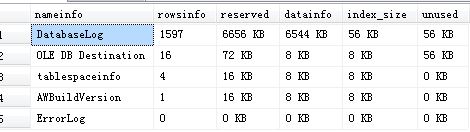PHP获取表单数据与HTML嵌入PHP脚本的实现
php接受通过HTML表单提交的信息时,会将提交的数据保存在全局数组中,我们可以调用系统特定的自动全局变量数组来获取这些值。
常用的自动全局变量如下所示:
1、GET方式
功能:获取get方式提交的数据
格式:$_GET[“formelement”]
2、POST方式
功能:获取post方式提交的数据
格式:$_POST[“formelement”]
3、REQUEST方式
功能:获取任意方式提交的数据,$_REQUEST自动全局变量包含了所有GET、POST、COOKIE和FILE的数据,如不关心数据来源。
格式:$_REQUEST[“formelement”]
复选框 、列表框(名称采用数组形式如:"select[]",在获取其值的时候直接使用$_POST["select"]即可)
<!doctype html> <html> <head> <meta charset="utf-8"> <title>无标题文档</title> </head> <body> <!--获取表单数据的两种方法--> <!--post--> <form method="post" action="8.3.php" name="form1"> <table border="1" width="400" cellpadding="0" cellspacing="0"> <tr> <td height="30"> 用户名:<input name="txtName" type="text" size="12"> 密码:<input name="txtPsd" type="password" size="12"> <input type="submit" name="SubmitBtn" value="提交"> </td> </tr> </table> </form><br/> <!--get URL的长度需要限定在1M范围内,否则会截取--> <!--可以使用urlencode与urldecode对URL进行编解码--> <form method="get" action="8.3.php" name="form2"> <table border="1" width="400" cellpadding="0" cellspacing="0"> <tr> <td width="400" height="30"> 订单号:<input name="txtFrame" type="text" size="12"> <input type="submit" name="SubmitBtn"> </td> </tr> </table> </form> <!--在Web页面中嵌入PHP脚本--> <?php $strTxt = '男'; ?> <input type="text" value="<?php echo "strTxt"; ?>"> </body> <?php echo '用户名: '.$_POST["txtName"]." 密码:".$_POST['txtPsd']; echo '订单号:'.$_GET["txtFrame"]; ?> </html>
以上这篇PHP获取表单数据与HTML嵌入PHP脚本的实现就是小编分享给大家的全部内容了,希望能给大家一个参考,也希望大家多多支持【宜配屋www.yipeiwu.com】。