php实现留言板功能
这个小小的留言板功能适合班级内或者公司内部之间的讨论,对话和留言,非常的方便,更重要的是无需网络,对于公司管理层来说是非常乐于常见的,
下面是这个留言板的写法:
1 首先是登录页面:
<form action="chuli.php" method="post"> <div style="margin-left: 500px; margin-top: 200px; height: 250px; width: 250px">/*为了把登录表放到页面中间,比较美观*/ <h1>公司内部留言板</h1> <div style="margin-top: 20px">用户名:<input type="text" name="username"/></div><br/> <div>密 码:<input type="password" name="password"/></div><br/> <div><input type="submit" value="登录"/></div> </div> </form>
2 登录页面完成后要进入登录处理页面了,也就是上面提交到的chuli.php
<?php
session_start(); // 登录之后要把所包含登录的页面连接起来,开启session
include("DADB.class.php");
$db=new DADB();
$user=$_POST["username"];
$pwd=$_POST["password"];
$sql="select password from yuangong where username='{$user}'";
$arr=$db->Query($sql);
if($arr[0][0]==$pwd && !empty($pwd))
{
$_SESSION["username"]=$user;
header("location:main.php");
}
else
{
echo"登录失败";
}
?>
如图所示,是登录页面
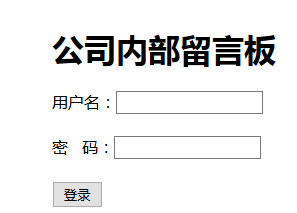
3.登录完成后是进入主页面,也就是显示自己收到的对话内容,下面是设计的数据库的表格和主页面的代码:
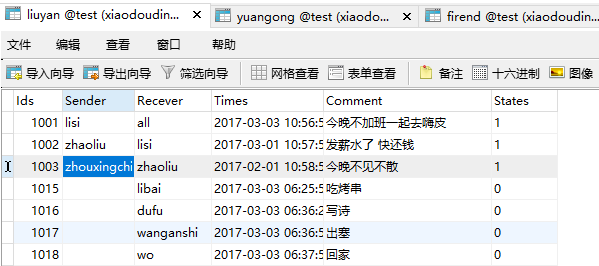
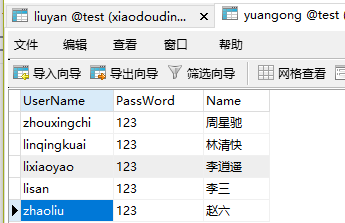
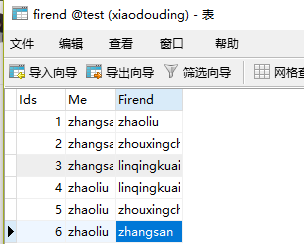
<body>
<div><h3><a href="fabu.php" rel="external nofollow" >发布信息</a>
<a href="tuichu.php" rel="external nofollow" >退出系统</a></h3> </div>
<br/><br/>
<h2>留言信息:</h2>
<table cellpadding="0" cellspacing="0" border="1" width="60%">
<tr>
<td>发送人</td>
<td>接收人</td>
<td>发送时间</td>
<td>信息内容</td>
</tr>
<?php
session_start();
if(empty($_SESSION["username"]))
{
header("location:login.php");
}
$user=$_SESSION["username"];
include("DADB.class.php");
$db=new DADB();
$sql="select * from liuyan where recever='$user' or recever='all' ";
$arr=$db->Query($sql);
foreach($arr as $v)
{ $fjr=uname($v[1]);
$jsr=uname($v[2]);
echo"<tr>
<td>{$fjr}</td> //发送人和接收人要用到姓名,所以这里我们调用了一个方法
<td>{$jsr}</td>
<td>{$v[3]}</td>
<td>{$v[4]}</td>
</tr>";
}
function uname($user) //运用了uname方法
{
global $db; //要想方法里面也可以用$db 这里用了全局变量
if($user=="all")
{
return "所有人";
}else
{
$sql1="select name from yuangong where username='{$user}'";
$att=$db->Query($sql1);
return $att[0][0];}
}
?>
</table>
</body>
4代码写到这里,比较重要的部分就完成了,下面是要进入发布信息页面了,相当于之前写的添加的页面,其处理页面也是和之前没什么区别的,差别在于现在的处理页面是在用户登录的情况下操作的,需要用session把所有的登录情况下的页面连接起来
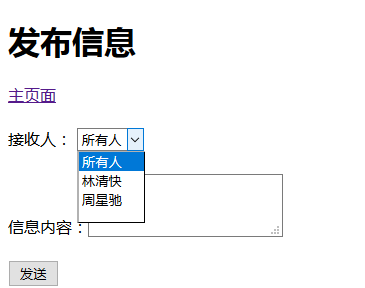
<h1>发布信息</h1>
<a href="main.php" rel="external nofollow" >主页面</a>
<br />
<br />
<?php
session_start();
if(empty($_SESSION["username"]))
{
header("location:login.php");
exit;
}
$user = $_SESSION["username"];
include("DADB.class.php");
$db = new DADB();
$shaoyou = "select * from firend where me='{$user}'";
$ahaoyou = $db->Query($shaoyou);
?>
<form action="fabuchuli.php" method="post">
<div>接收人:
<select name="jsr">
<option value="all">所有人</option>
<?php
foreach($ahaoyou as $v)
{
$name = uname($v[2]);
echo "<option value='{$v[2]}'>{$name}</option>";
}
?>
</select>
</div>
<br />
<div>
信息内容:<textarea name="neirong"></textarea>
</div><br />
<input type="submit" value="发送" />
</form>
<?php
function uname($user)
{
global $db;
if($user=="all")
{
return "所有人";
}
else
{
$sql1 = "select name from yuangong where username='{$user}'";
$att = $db->Query($sql1);
return $att[0][0];
}
}
?>
</body>
//这是发布页面的代码 和添加页面的代码相似
<?php
<?php
session_start();
$re=$_POST["jsr"];
$comment=$_POST["neirong"];
$time=date("Y-m-d H:i:s"); //获取当前时间
$_SESSION["username"]=$user;
include("DADB.class.php");
$db=new DADB();
$sql="insert into liuyan VALUES ('','{$user}','{$jsr}','{$time}','{$comment}',false)";
if($db->Query($sql,0))
{
header("location:main.php");
}
else{
echo"发布失败";
}
?>
?>
一个简单的留言板已经完成了,退出的时候需要清除session 并且返回到登录页面
//退出页面代码
<?php
session_start();
unset($_SESSION["username"]);
header("location:login.php");
?>
以上就是本文的全部内容,希望本文的内容对大家的学习或者工作能带来一定的帮助,同时也希望多多支持【宜配屋www.yipeiwu.com】!